Editing a Report Scheduler
The procedure below describes how to edit a Report Scheduler.
| ➢ | To edit a Report Scheduler: |
| 1. | Open the Report Scheduler page (Reports > IVR Reports > Report Scheduler); the following appears: |
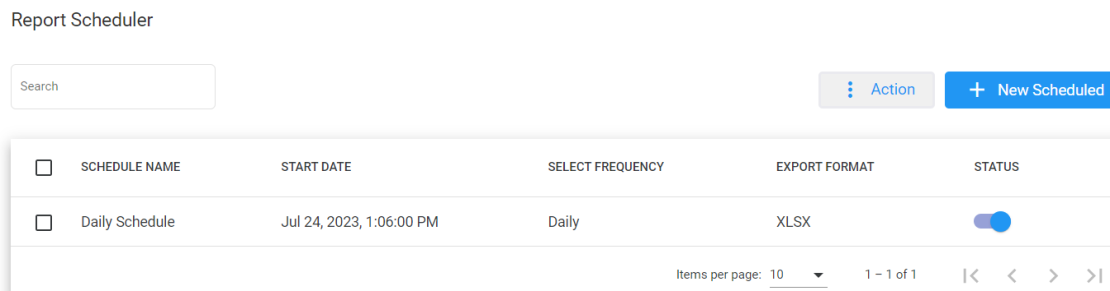
| 2. | Select the report schedule that you wish to edit by selecting the corresponding Report Schedule check box. |
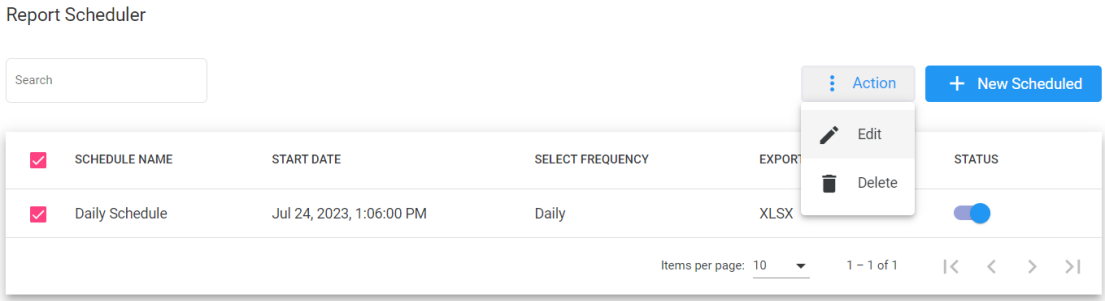
| 3. | From the ‘Actions’ drop-down menu, choose Edit; the following appears: |
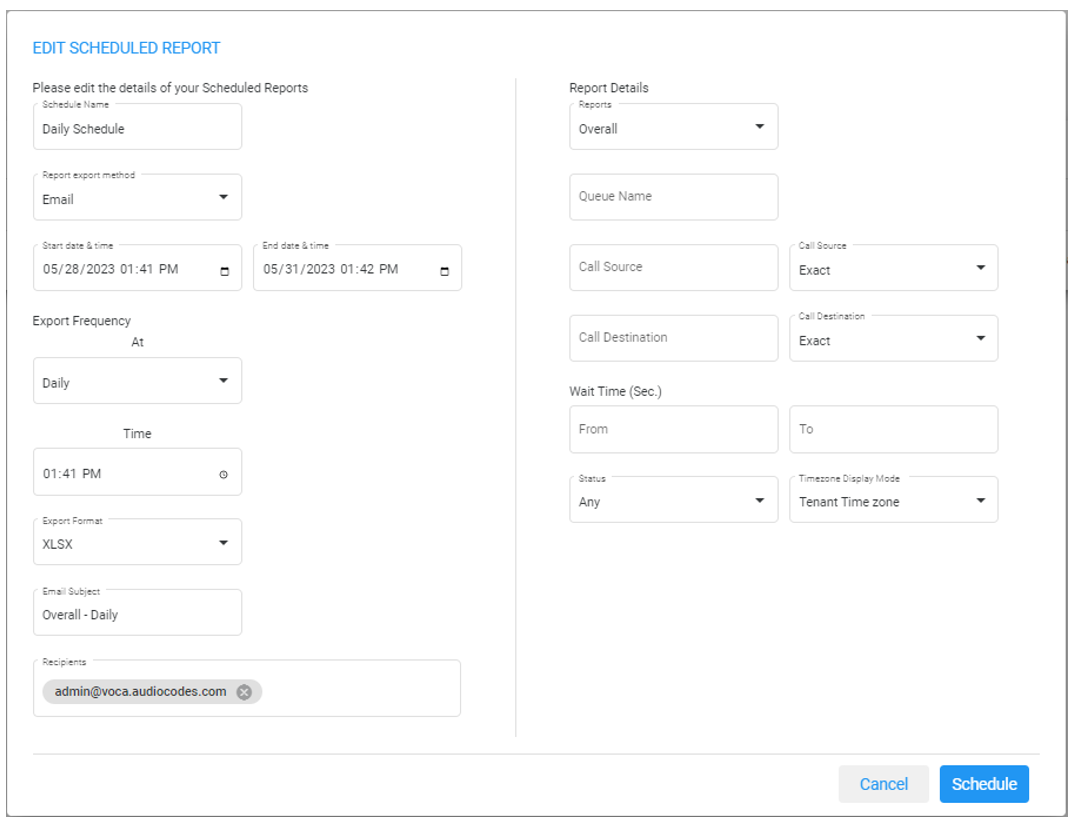
| 4. | Make your changes on the Edit Schedule Report page, and then click Schedule. |